Curriculum For This Course
Video tutorials list
-
Introducing the Microsoft Excel User Interface
Video Name Time 1. Introducing the Excel User Interface 9:00 2. Essential Navigation Skills 10:00 3. Entering Information 17:00 -
1.1 Create Worksheets and Workbooks
Video Name Time 1. 1.1.1 Create a Workbook 3:00 2. 1.1.2 Importing Data from a Delimited Text File 5:00 3. 1.1.3 Add a Worksheet to an Existing Workbook 2:00 4. 1.1.4 Copy and Move a Worksheet 3:00 5. Exercises Domain 1.1 8:00 -
1.2 Navigate in Worksheets and Workbooks
Video Name Time 1. 1.2.1 & 1.2.2 Search & Navigate to a Named Cell, Range, of Workbook Element 8:00 2. 1.2.2 Named Ranges 4:00 3. 1.2.3 Insert and Remove hyperlinks 4:00 4. Exercises Domain 1.2 8:00 -
1.3 Format Worksheets and Workbooks
Video Name Time 1. 1.3.1 to 1.3.3 Changing Worksheet Characteristics 2:00 2. 1.3.4 Modify Page Setup 7:00 3. 1.3.5 Insert and Delete Columns or Rows (and Cells) 5:00 4. 1.3.6 Change Workbook Themes 2:00 5. 1.3.7 Adjust Row Height and Column Width 3:00 6. 1.3.8 Insert Headers and Footers 5:00 7. Exercises Domain 1.3 7:00 -
1.4 Customise Options and Views for Worksheets and Workbooks
Video Name Time 1. 1.4.1 and 1.4.2 Hide or Unhide Worksheets, Columns and Rows 2:00 2. 1.4.3 Customise the Quick Access Toolbar 2:00 3. 1.4.4 Change Workbook Views 3:00 4. 1.4.5 Change Window Views 8:00 5. 1.4.6 Modify Document Properties 2:00 6. 1.4.7 Change Magnification by using Zoom Tools 1:00 7. 1.4.8 Display Formulas 2:00 8. Exercises Domain 1.4 5:00 -
1.5 Configure Worksheets and Workbooks for Distribution
Video Name Time 1. 1.5.1. Set a Print Area 1:00 2. 1.5.2 Save Workbooks in Alternative File Formats 2:00 3. 1.5.3 Print All of Part of a Workbook 1:00 4. 1.5.4 Set Print Scaling 4:00 5. 1.5.5 Display Repeating Row and Column Titles on Multipage Worksheets 2:00 6. 1.5.6 Inspect a Workbook for Hidden Properties or Personal Information 2:00 7. 1.5.7 Inspect a Workbook for Accessibility Issues 4:00 8. 1.5.8 Inspect a Workbook for Compatibility Issues 3:00 9. Exercises 1.5 3:00 -
2.1 Insert Data in Cells and Ranges
Video Name Time 1. 2.1.1 Replace Data 3:00 2. 2.1.2 Cut, Copy or Paste Data 4:00 3. 2.1.3 Paste Data by using Special Paste Options 4:00 4. 2.1.4 Fill Cells by using Auto Fill 3:00 5. 2.1.5 Insert and Delete Cells 1:00 6. Exercises Domain 2.1 6:00 -
2.2. Format Cells and Ranges
Video Name Time 1. 2.2.1 Merge Cells 2:00 2. 2.2.2 Modify Cell Alignment and Indentation 2:00 3. 2.2.3 Format Cells by using Format Painter 2:00 4. 2.2.4 Wrap Text Within Cells 1:00 5. 2.2.5 Apply Number Formats 7:00 6. 2.2.6 Apply Cell Formats 7:00 7. 2.2.7 Apply Cell Styles 2:00 8. Exercises Domain 2.2 7:00 -
2.3 Summarise and Organise Data
Video Name Time 1. 2.3.1 Insert Sparklines 4:00 2. 2.3.2 and 2.3.3 Outline Data and Insert Subtotals 8:00 3. 2.3.4 Apply Conditional Formatting 5:00 4. Exercises Domain 2.3 5:00 -
3.1 and 3.2 Create and Manage Tables
Video Name Time 1. 3.1.1 and 3.1.2 Create an Excel Table from a Cell Range and Reverse 5:00 2. 3.1.3 Add or Remove Table rows and Columns 2:00 3. 3.2.1 to 3.2.3 Table Styles 2:00 4. Exercises Domain 3.1 and 3.2 2:00 -
3.3 Filter and Sort a Table
Video Name Time 1. 3.3.1 Filter Records 5:00 2. 3.3.2 and 3.3.3 Sort Data 6:00 3. 3.3.4 Remove Duplicate Records 1:00 4. Exercises Domain 3.3 4:00 -
4.1 Summarise Data by Using Functions
Video Name Time 1. 4.1.1 (Part I) Insert References 10:00 2. 4.1.1 (Part II) Absolute References 6:00 3. 4.1.2 Perform Calculations by using the SUM Function 5:00 4. 4.1.3 to 4.1.5 Using the Average, MIN, MAX and COUNT Functions 4:00 5. Exercises Domain 4.1 7:00 -
4.2 Perform Conditional Operations by Using Functions
Video Name Time 1. 4.2.1 Perform Logical Operations by using the IF Function 11:00 2. 4.2.2 to 4.2.4 Using the AverageIF, COUNTIF and SUMIF Functions 4:00 3. Exercises Domain 4.2 9:00 -
4.3 Format and Modify Text by Using Functions
Video Name Time 1. 4.3.1 Format Text by using RIGHT, LEFT and MID Functions 8:00 2. Exercises Domain 4.3 4:00 -
5.1 Create Charts
Video Name Time 1. 5.1.1 Create a New Chart 4:00 2. 5.1.2 and 5.1.3 Add Additional Data Series and Switch Rows and Columns 1:00 3. 5.1.4 Analyse Data by using Quick Analysis 2:00 4. Exercises Domain 5.1 3:00 -
5.2 Format Charts
Video Name Time 1. 5.2.1 Resize Charts 2:00 2. 5.2.2 Add and Modify Chart Elements 2:00 3. 5.2.3 and 5.2.4 Apply Chart Layouts and Styles and Move Charts 2:00 4. Exercises Domain 5.2 3:00 -
5.3 Insert and Format Objects
Video Name Time 1. 5.3.1 Insert Text Boxes and Shapes 2:00 2. 5.3.2 Insert Images 3:00 3. 5.3.3 Modify Object Properties 10:00 4. 5.3.4 Add Alternative Text to Objects for Accessibility 1:00 5. Exercises Domain 5.3 5:00
77-727: Excel 2016: Core Data Analysis, Manipulation, and Presentation Certification Training Video Course Intro
Certbolt provides top-notch exam prep 77-727: Excel 2016: Core Data Analysis, Manipulation, and Presentation certification training video course to prepare for the exam. Additionally, we have Microsoft 77-727 exam dumps & practice test questions and answers to prepare and study. pass your next exam confidently with our 77-727: Excel 2016: Core Data Analysis, Manipulation, and Presentation certification video training course which has been written by Microsoft experts.
Microsoft 77-727: Excel 2016 – Core Data Analysis, Manipulation, and Presentation Certification Training
Master the essential skills of Microsoft Excel 2016 with this comprehensive 77-727 certification training. Designed for business professionals, data analysts, and students, this course equips you with the knowledge to efficiently analyze data, manipulate spreadsheets, and present information using Excel’s advanced features.
By earning the Excel 2016 Core Certification (77-727), you validate your ability to create, manage, and analyze data professionally — a skill highly valued in every industry.
Course Overview
The 77-727 Excel 2016 Core Data Analysis, Manipulation, and Presentation certification course is designed to provide a comprehensive foundation for mastering Excel 2016 and its practical applications in professional environments. This course covers a broad range of essential skills, including working with workbooks and worksheets, managing data efficiently, performing calculations using formulas and functions, analyzing data with PivotTables and charts, and presenting results in a clear, visually appealing manner. By the end of the course, learners will have a strong understanding of how to manipulate and analyze data in Excel, enabling them to make informed decisions, streamline processes, and enhance productivity. The training emphasizes hands-on exercises and real-world scenarios, giving learners the confidence to apply their skills directly to workplace tasks. Whether you are a beginner or have some experience with Excel, this course will help solidify your core knowledge and prepare you for the Microsoft Office Specialist 77-727 certification exam.
Excel is one of the most widely used tools in business, finance, and data analysis, and its versatility makes it invaluable for professionals at all levels. The course starts by familiarizing learners with the Excel interface and essential navigation techniques, ensuring they can efficiently work with spreadsheets. From there, the course gradually progresses to more advanced functionalities, including data validation, sorting, filtering, and conditional formatting, which are crucial for managing large datasets. Learners are also introduced to tables, structured references, and Excel’s powerful formula capabilities, allowing them to automate calculations and reduce errors. A significant portion of the course focuses on data visualization, teaching learners how to create charts, PivotTables, and dashboards that effectively communicate insights. By integrating practical exercises and examples from real-world business scenarios, the course ensures that students can immediately apply their skills in professional contexts. The course also emphasizes best practices for data management, including organizing data, maintaining accuracy, and ensuring consistency across spreadsheets.
Throughout the course, learners will gain exposure to the Microsoft Office Specialist certification framework, understanding the competencies required to pass the 77-727 exam. This provides an additional layer of preparation for individuals seeking to earn the MOS credential, which is recognized globally as a mark of proficiency in Excel. The course also encourages learners to explore Excel’s features creatively, fostering problem-solving and critical thinking skills that extend beyond standard data analysis tasks. By the conclusion of the training, students will not only be well-prepared for certification but also capable of leveraging Excel 2016 to optimize their workflows, enhance reporting quality, and make data-driven decisions in professional settings.
What you will learn from this course
Learners will gain the ability to create and manage workbooks, including entering, formatting, and organizing data effectively. They will learn how to navigate multiple worksheets and customize views to suit different project requirements. Students will acquire the skills needed to perform calculations using a variety of Excel functions, ranging from simple arithmetic to more complex logical and statistical operations. They will understand how to validate data, apply conditional formatting, and ensure data accuracy throughout their worksheets. In addition, learners will become proficient in creating structured tables, filtering and sorting data, and using structured references in formulas to enhance calculation accuracy and efficiency. The course also covers advanced analytical tools, including PivotTables and PivotCharts, which allow users to summarize large datasets, perform comparative analysis, and generate insightful visual reports. Students will also learn how to create charts and graphs that communicate trends and patterns effectively, improving the presentation of data in business reports. Another key learning outcome includes designing dashboards that combine multiple charts, tables, and visual indicators, providing a holistic view of critical data metrics. Overall, the course equips learners with the technical expertise to analyze, manipulate, and present data efficiently using Excel 2016.
Learning objectives
By completing this course, learners will achieve several key objectives that are directly aligned with the 77-727 exam competencies. First, they will gain proficiency in creating, formatting, and managing Excel workbooks and worksheets. They will be able to navigate Excel’s interface effectively, customize views, and handle multiple worksheets simultaneously. Second, students will acquire the ability to manage data ranges, enter accurate data, and apply formulas and functions to perform calculations. They will learn how to validate data, apply conditional formatting, and maintain data integrity across large spreadsheets. Third, learners will develop the skills to create and manage tables, including applying filters, sorting data, and using structured references to simplify formula creation. Fourth, students will master the use of analytical tools such as PivotTables, PivotCharts, and What-If Analysis techniques to summarize and evaluate complex datasets. Fifth, they will gain expertise in data visualization, including creating charts, graphs, and dashboards to present information clearly and professionally. Finally, learners will enhance their overall efficiency and productivity by implementing best practices for workbook management, data organization, and reporting. These learning objectives ensure that students are well-prepared to tackle real-world business problems and succeed in the MOS 77-727 certification exam.
Requirements
The course is designed to accommodate learners with varying levels of experience in Excel, although some basic familiarity with computers and Microsoft Office applications is recommended. Participants should have access to Excel 2016 installed on their computer to practice exercises and complete assignments effectively. A working knowledge of basic computer operations, including file management, copying, pasting, and navigating software interfaces, will help learners maximize the benefits of the course. While no advanced programming or statistical knowledge is required, learners should be comfortable performing basic mathematical calculations and understanding simple formulas. Access to a reliable internet connection is recommended if learners wish to take advantage of online resources, tutorials, and practice exams. Additionally, students should have a willingness to engage in hands-on exercises, follow step-by-step instructions, and explore Excel’s features in depth to achieve the full learning outcomes. By meeting these requirements, learners can ensure a smooth learning experience and gain the practical skills needed to excel in data analysis, manipulation, and presentation using Excel 2016.
Course Description
This Excel 2016 Core Data Analysis, Manipulation, and Presentation course provides a structured, step-by-step approach to mastering the fundamental functionalities of Microsoft Excel. The course begins with an introduction to the Excel environment, guiding learners through the interface, ribbon, and key navigation features. Students then progress to managing worksheets and workbooks, learning techniques for entering, formatting, and organizing data efficiently. The curriculum emphasizes the use of formulas and functions for accurate calculations, covering a wide range of mathematical, logical, and statistical functions. Learners explore methods for validating data, applying conditional formatting, and maintaining consistency across worksheets, ensuring professional-quality outputs. A significant portion of the course is dedicated to tables, structured references, and Excel’s analytical capabilities, including PivotTables, PivotCharts, and What-If Analysis tools. In addition, learners develop data visualization skills, creating charts, graphs, and dashboards that effectively communicate trends and insights. The course incorporates practical exercises, real-world scenarios, and guided projects, allowing students to apply their skills immediately and build confidence in Excel’s functionalities. By the end of the course, learners are prepared to manage, analyze, and present data effectively while demonstrating proficiency required for the Microsoft Office Specialist 77-727 exam.
Throughout the training, students are encouraged to practice regularly, explore Excel features creatively, and adopt best practices for data management and reporting. The course provides comprehensive coverage of core Excel tools, ensuring learners develop a strong foundation for both professional work and further Excel certifications. Topics such as data organization, accurate calculations, advanced analytical techniques, and clear data presentation are emphasized to ensure learners can handle complex datasets and generate meaningful insights. Practical examples from business, finance, and administrative contexts illustrate how Excel can be applied to solve real-world problems efficiently. Overall, the course offers a balanced approach between technical instruction and applied learning, helping students become competent, confident, and productive Excel users.
Target Audience
This course is ideal for a wide range of learners seeking to enhance their Excel skills and gain recognized certification. Business professionals, office administrators, and data analysts will benefit from the course by improving their ability to manage, analyze, and present data accurately. Students and recent graduates looking to strengthen their Microsoft Office credentials and increase employability will find the course particularly valuable. Individuals preparing for the MOS 77-727 certification exam will gain focused training aligned with exam objectives, providing a strong foundation for success. Additionally, project managers, financial professionals, and other professionals who rely on Excel for reporting, budgeting, or data visualization will find the course content directly applicable to their daily tasks. The course also serves as a gateway for those interested in advancing to more specialized Excel certifications or roles requiring advanced data analysis skills. Overall, the target audience encompasses anyone seeking practical, professional, and certification-oriented training in Excel 2016 Core Data Analysis, Manipulation, and Presentation.
Prerequisites
Learners enrolling in this course should have basic familiarity with computers and general software operation. While prior experience with Excel is beneficial, it is not mandatory, as the course begins with fundamental topics and gradually progresses to more advanced concepts. A basic understanding of mathematics, including addition, subtraction, multiplication, and division, will help learners grasp formulas and calculations more easily. Students should also be comfortable navigating software interfaces, managing files, and performing routine computer tasks. No programming experience or prior knowledge of advanced statistical analysis is required. Participants should be prepared to practice exercises in Excel regularly, follow instructions, and explore the application’s features independently. Access to Excel 2016 and a willingness to learn through hands-on exercises will ensure learners gain the maximum benefit from the course and are well-prepared for the 77-727 certification exam. By meeting these prerequisites, learners can fully engage with the curriculum and achieve the intended learning outcomes effectively.
Course Modules/Sections
The Excel 2016 Core Data Analysis, Manipulation, and Presentation certification course is structured into carefully designed modules, each focusing on a critical aspect of Excel functionality and practical data management skills. The first module introduces learners to the Excel environment, providing a thorough orientation of the interface, menus, ribbons, and key navigation techniques. In this module, learners explore how to open, save, and organize workbooks, as well as how to navigate between worksheets efficiently. This foundation ensures that students are comfortable with Excel’s layout and can access the tools they need for more advanced functions. The second module covers the management of worksheets and workbooks, emphasizing data entry, formatting, and organization. Students learn to apply cell styles, adjust row and column sizes, and use Excel’s formatting options to create professional-looking spreadsheets. This module also addresses techniques for organizing large datasets, including sorting, filtering, and freezing panes, which are essential for maintaining clarity in complex spreadsheets.
The third module delves into data management and formulas, providing learners with the skills needed to perform calculations accurately and efficiently. Topics include basic arithmetic operations, text functions, logical functions, and statistical calculations. Learners explore how to reference cells effectively, use absolute and relative references, and apply named ranges to improve formula clarity and reusability. This module also introduces advanced functions such as VLOOKUP, HLOOKUP, and IF statements, which allow users to perform more complex data analysis. The fourth module focuses on creating and managing tables, including structured tables, sorting, filtering, and the use of structured references in formulas. Learners gain proficiency in transforming raw data into organized tables that facilitate analysis and reporting. This module also introduces the concept of dynamic ranges, which automatically adjust as data is added or removed, providing flexibility in real-time data management.
The fifth module emphasizes data analysis, particularly the use of PivotTables, PivotCharts, and other Excel analytical tools. Students learn how to summarize large datasets, perform comparative analysis, and generate meaningful insights using PivotTables. This module also covers the creation of PivotCharts to visually represent data trends and patterns, enhancing the interpretability of results. Techniques such as grouping, filtering, and calculated fields are explored to enable in-depth analysis of complex datasets. The sixth module is dedicated to data visualization, teaching learners how to create charts, graphs, and dashboards that communicate information clearly and professionally. Topics include selecting appropriate chart types, customizing chart elements, and combining multiple visualizations to provide a comprehensive view of critical metrics. Learners practice creating dashboards that integrate tables, charts, and conditional formatting to convey insights effectively. The seventh and final module prepares students for real-world application and the 77-727 certification exam by integrating all prior learning into practical exercises and scenarios. This module provides hands-on projects that simulate workplace data analysis tasks, encouraging learners to apply their skills in a realistic context and gain confidence in Excel’s functionality.
Key Topics Covered
Throughout the course, learners engage with a wide range of topics that form the foundation of Excel 2016 Core Data Analysis, Manipulation, and Presentation. One of the primary topics covered is workbook and worksheet management, which includes creating, opening, saving, and organizing spreadsheets. Students learn how to navigate Excel efficiently, customize views, and use multiple worksheets to manage different datasets within the same workbook. Another key topic is data entry and formatting, which emphasizes the importance of accuracy, clarity, and consistency. Learners explore techniques for formatting cells, rows, and columns, applying styles and themes, and using conditional formatting to highlight critical information. Data validation is also covered extensively, ensuring that users can enforce rules on data entry to maintain data integrity and reduce errors.
Formulas and functions represent a significant portion of the curriculum, with students learning both basic and advanced techniques. Topics include arithmetic operations, text manipulation functions, logical comparisons, and statistical calculations. Advanced functions such as VLOOKUP, HLOOKUP, IF, and nested formulas are taught to help learners perform complex data analysis. Structured tables are another central topic, with emphasis on creating tables, sorting and filtering data, and using structured references in formulas. PivotTables and PivotCharts are explored in depth, providing learners with the tools to summarize, analyze, and visualize large datasets efficiently. Additional topics include creating charts and graphs, customizing visual elements, and building dashboards that integrate multiple data visualizations into a cohesive and interactive presentation. The course also addresses best practices for workbook organization, data integrity, and report preparation, ensuring learners can produce professional-quality spreadsheets in both academic and workplace environments.
Data analysis techniques are reinforced through practical examples that simulate business scenarios. Learners explore methods for comparing data sets, identifying trends, and generating actionable insights. Techniques such as scenario analysis, What-If Analysis, and data consolidation are introduced to enable comprehensive decision-making based on Excel data. Additionally, learners study the principles of effective data presentation, including the selection of appropriate chart types, use of color and formatting to highlight key metrics, and the integration of tables and charts into dashboards. Emphasis is placed on developing not only technical skills but also the ability to communicate findings effectively. By the end of the course, students will have mastered the full spectrum of Excel 2016 Core functionalities, from basic navigation and data entry to advanced analysis and presentation techniques, preparing them thoroughly for the 77-727 certification exam.
Teaching Methodology
The teaching methodology employed in this Excel 2016 Core Data Analysis, Manipulation, and Presentation course is designed to balance theory with practical application. Instruction is delivered through a combination of guided tutorials, demonstrations, and hands-on exercises that allow learners to interact directly with Excel. Each module introduces a topic with detailed explanations, followed by practical exercises that reinforce the concepts learned. This approach ensures that learners not only understand the underlying principles of Excel functions but also gain the confidence to apply them in real-world scenarios. In addition to step-by-step guidance, the course encourages exploratory learning, prompting students to experiment with Excel tools and features to discover additional functionalities and shortcuts. This method helps learners develop problem-solving skills and enhances their ability to adapt Excel techniques to diverse tasks.
The course also incorporates case studies and project-based exercises to simulate workplace scenarios. Students work with sample datasets representing business, financial, and administrative contexts, applying their knowledge to analyze, manipulate, and present data effectively. Collaborative exercises are occasionally used to encourage peer interaction and discussion, helping learners exchange ideas and learn from different approaches to problem-solving. Instructors provide ongoing feedback, highlighting best practices, correcting mistakes, and offering tips to improve efficiency and accuracy. Supplemental resources, such as video tutorials, practice worksheets, and reference guides, are provided to support self-paced learning and allow students to reinforce concepts outside the structured course environment. The teaching methodology emphasizes iterative learning, with learners revisiting concepts as needed to ensure mastery before progressing to more advanced topics.
Interactive exercises play a central role in the course methodology. Learners are encouraged to create, manipulate, and analyze data within Excel continuously, which helps consolidate knowledge and build practical proficiency. Additionally, the methodology emphasizes the integration of analytical and visualization skills, teaching students not only to compute data accurately but also to present insights clearly and persuasively. Instructors guide learners through the process of designing dashboards, charts, and PivotTables, illustrating how to combine multiple Excel tools effectively for comprehensive reporting. By combining theoretical instruction with immersive, hands-on practice, the teaching methodology ensures that students are well-prepared to apply their skills professionally and to succeed in the Microsoft Office Specialist 77-727 certification exam.
Assessment & Evaluation
Assessment and evaluation in the Excel 2016 Core Data Analysis, Manipulation, and Presentation course are designed to measure learners’ mastery of core concepts and their ability to apply Excel tools effectively in practical scenarios. Each module includes formative assessments that allow students to test their understanding of the material as they progress. These assessments may consist of exercises that require the application of formulas, data validation, table creation, PivotTable analysis, and chart generation. Immediate feedback is provided, enabling learners to identify errors, correct them, and understand the reasoning behind proper solutions. This continuous assessment approach ensures that learners remain engaged and can track their progress throughout the course, addressing any gaps in knowledge before moving to more advanced topics.
In addition to formative assessments, summative evaluations are conducted to measure overall proficiency. These evaluations typically involve comprehensive projects that integrate multiple skills learned throughout the course. For example, learners may be required to create a multi-sheet workbook containing structured tables, formulas, PivotTables, and charts, demonstrating their ability to manage data, perform analysis, and present results professionally. These projects simulate real-world tasks, encouraging learners to apply both analytical and visualization skills in cohesive reports. Rubrics are used to evaluate projects based on accuracy, efficiency, clarity of presentation, and adherence to Excel best practices. This ensures a fair, transparent, and comprehensive assessment of learners’ competencies.
To prepare students for the MOS 77-727 certification exam, the course also includes exam-style practice questions and timed assessments that mirror the format of the actual certification test. Learners gain familiarity with the types of tasks and questions they will encounter, allowing them to build confidence and develop effective test-taking strategies. Instructors provide guidance on optimizing performance under timed conditions, highlighting key areas to focus on and common pitfalls to avoid. Regular feedback sessions, progress tracking, and review exercises ensure that learners remain on target to achieve mastery of Excel 2016 Core skills. By combining hands-on exercises, project-based evaluations, and exam preparation activities, the assessment and evaluation methodology ensures that learners are fully equipped to succeed both in the course and in their pursuit of professional certification.
Benefits of the course
The Excel 2016 Core Data Analysis, Manipulation, and Presentation certification course offers a multitude of benefits that extend beyond simply preparing learners for the 77-727 certification exam. One of the most significant advantages is the development of a strong foundation in Excel, which is widely recognized as an essential skill in the modern workplace. By mastering core functions such as data entry, worksheet management, formulas, and data visualization, learners gain the ability to handle diverse datasets efficiently and accurately. This proficiency translates into increased productivity, as professionals can organize information systematically, perform calculations quickly, and generate comprehensive reports with minimal errors. Moreover, the course equips students with analytical skills that are highly valued in decision-making processes. They learn to interpret trends, summarize data effectively, and provide actionable insights, making them indispensable assets to their organizations.
Another key benefit of the course is the improvement in data presentation capabilities. Learners acquire the ability to create charts, graphs, and dashboards that convey information clearly and persuasively. These visualization skills are critical in professional settings, as they enable individuals to present complex datasets in a manner that is easily understood by stakeholders, managers, or clients. The course also emphasizes best practices in data management, including the organization of workbooks, validation of data, and maintenance of accuracy across spreadsheets. This focus on quality and precision ensures that learners produce professional-standard outputs that meet business requirements. Furthermore, completing the course and earning the Microsoft Office Specialist 77-727 certification demonstrates validated proficiency in Excel 2016, enhancing a professional’s credibility and marketability. Employers recognize the certification as evidence of technical competence, analytical ability, and commitment to professional development, making it a valuable addition to any résumé or professional portfolio.
The course also promotes efficiency and time management. By learning to use Excel’s advanced tools such as PivotTables, PivotCharts, conditional formatting, and structured tables, learners can automate repetitive tasks, reduce manual errors, and save considerable time in their day-to-day responsibilities. This efficiency is particularly valuable in environments where data volumes are large and accuracy is critical, such as finance, accounting, administration, marketing, and operations. Additionally, the course fosters problem-solving and critical thinking skills by presenting learners with real-world scenarios that require thoughtful analysis and application of Excel techniques. These skills are transferable to a variety of professional contexts, enabling individuals to approach challenges strategically and make informed decisions based on reliable data. Ultimately, the benefits of the course are comprehensive, enhancing technical proficiency, analytical capabilities, data presentation skills, and career prospects, while also providing tangible advantages that improve productivity and workplace effectiveness.
Course Duration
The Excel 2016 Core Data Analysis, Manipulation, and Presentation certification course is designed to accommodate learners with varying schedules and learning preferences, offering flexibility without compromising depth of content. The typical duration of the course ranges from several weeks to a few months, depending on the mode of delivery, pace of learning, and level of engagement. For learners participating in instructor-led classes, the course is often structured over multiple sessions that span a few hours each week, providing a balanced approach that allows time for practice and assimilation of new concepts. Online or self-paced versions of the course enable learners to progress according to their personal schedules, dedicating more or less time to individual modules as needed. This flexibility ensures that students can integrate the training into their professional and personal commitments without feeling overwhelmed or rushed.
Despite the flexibility, the course is designed to provide comprehensive coverage of all critical topics required for Excel 2016 Core proficiency. Each module is carefully sequenced to build foundational knowledge before introducing more advanced skills, allowing learners to develop competence progressively. The structured approach ensures that students spend adequate time mastering essential functions such as workbook management, formulas, tables, PivotTables, and charts, as well as practicing data analysis and visualization techniques. Regular assessments, practical exercises, and project-based activities are interspersed throughout the course to reinforce learning, identify areas needing improvement, and provide opportunities for hands-on application. For learners aiming to achieve Microsoft Office Specialist 77-727 certification, the course duration is sufficient to prepare them thoroughly for the exam, covering all objectives while providing ample practice and review. Overall, the duration is optimized to balance depth, practical application, and learner convenience, ensuring that students gain both confidence and competence in Excel 2016.
Tools & Resources Required
To maximize the learning experience in the Excel 2016 Core Data Analysis, Manipulation, and Presentation course, learners require access to a set of essential tools and resources. The primary requirement is a computer or laptop with Microsoft Excel 2016 installed. This ensures that learners can follow along with exercises, explore features directly in the software, and complete practical projects that simulate real-world data analysis scenarios. While some learners may have access to later versions of Excel, using Excel 2016 is recommended to align with the certification exam objectives and avoid discrepancies in tool functionality or interface layout. Additionally, learners benefit from having a reliable internet connection, particularly if they are participating in online courses, accessing supplemental video tutorials, downloading practice materials, or submitting assignments electronically.
Supplementary resources play an important role in reinforcing course content and supporting self-paced study. These include downloadable practice worksheets, sample datasets, reference guides, and tutorial videos that illustrate key functions and techniques. Many courses also provide access to interactive exercises and quizzes that test understanding and provide immediate feedback, allowing learners to track their progress and revisit areas that require improvement. A notepad or digital note-taking application is useful for recording formulas, functions, and tips that learners may want to reference later. Access to forums or discussion groups can also enhance learning, enabling students to share knowledge, ask questions, and gain insights from peers and instructors. For learners preparing for the MOS 77-727 certification exam, practice tests that simulate the exam environment are highly recommended, as they help build familiarity with exam format, timing, and question types. By utilizing these tools and resources effectively, learners can ensure a comprehensive, practical, and engaging experience throughout the course, ultimately maximizing their skills in Excel 2016.
Career Opportunities
Completing the Excel 2016 Core Data Analysis, Manipulation, and Presentation certification course opens up a wide array of career opportunities across industries. Excel is a foundational tool in business, finance, administration, marketing, operations, and data analysis, making proficiency highly sought after by employers. Individuals with certified expertise in Excel can pursue roles such as data analyst, financial analyst, administrative professional, operations coordinator, project manager, and business intelligence associate. In these roles, employees are often responsible for collecting, organizing, analyzing, and presenting data, and mastery of Excel ensures that tasks are completed efficiently, accurately, and professionally. Certification demonstrates to employers that an individual possesses verified skills and a commitment to professional development, providing a competitive advantage in the job market.
Excel proficiency also enables career advancement within current roles. Professionals who can manage large datasets, create comprehensive reports, automate calculations, and design insightful dashboards often become key contributors to decision-making processes and strategic planning initiatives. This increased visibility and impact can lead to promotions, salary increases, and expanded responsibilities. Furthermore, Excel skills serve as a foundation for advanced certifications and specialized roles. For example, learners may pursue Microsoft Office Specialist Expert certification, Power BI, or data visualization and analytics positions that require more complex Excel capabilities. Freelancing and consulting opportunities are also available for individuals who possess strong Excel skills, as businesses frequently seek experts to assist with data management, reporting, and analysis projects on a contract basis. Overall, completing this course significantly enhances employability, career growth, and professional versatility by equipping learners with practical, in-demand skills recognized across industries.
Enroll Today
Enrolling in the Excel 2016 Core Data Analysis, Manipulation, and Presentation certification course is a strategic step toward enhancing professional skills, achieving recognized certification, and unlocking career opportunities. The enrollment process is designed to be straightforward, allowing learners to register online or through participating educational institutions quickly. Once enrolled, students gain immediate access to course materials, modules, practice exercises, and supplemental resources, enabling them to begin learning at their own pace or follow the structured schedule provided by the instructor. By committing to the course, learners invest in their professional growth, gaining the technical expertise, analytical skills, and data presentation capabilities needed to excel in a wide range of business and administrative roles.
The course also provides ongoing support to enrolled learners. Instructors are available to clarify concepts, provide guidance on practical exercises, and offer tips for mastering complex Excel functions. Many courses include community forums or discussion boards where learners can collaborate, share experiences, and troubleshoot challenges collectively. Additionally, students preparing for the Microsoft Office Specialist 77-727 certification exam benefit from access to exam-focused materials, practice tests, and performance tracking tools that help measure readiness and build confidence. By enrolling today, learners begin a structured journey that combines theoretical knowledge, practical application, and certification preparation, ensuring they are well-equipped to meet the demands of professional environments. The skills acquired through this course not only enhance immediate job performance but also establish a foundation for lifelong learning and continued professional development in data analysis, reporting, and Excel mastery.
Certbolt's total training solution includes 77-727: Excel 2016: Core Data Analysis, Manipulation, and Presentation certification video training course, Microsoft 77-727 practice test questions and answers & exam dumps which provide the complete exam prep resource and provide you with practice skills to pass the exam. 77-727: Excel 2016: Core Data Analysis, Manipulation, and Presentation certification video training course provides a structured approach easy to understand, structured approach which is divided into sections in order to study in shortest time possible.


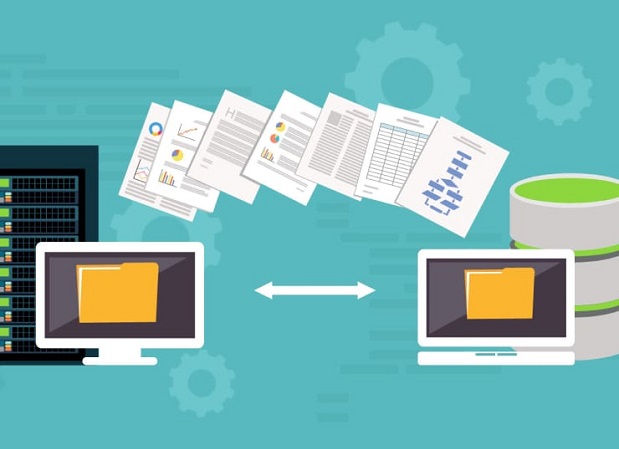

Add Comment