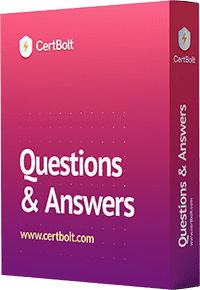Pass 70-779 Certification Exam Fast
70-779 Exam Has Been Retired
This exam has been replaced by Microsoft with new exam.
Microsoft 70-779 Exam Details
Microsoft 70-779 is an exam designed to evaluate one’s command in using Microsoft Excel for data analysis. It’s solely created to support data or BI analysts on their quest to career advancement. Ideally, candidates for this test must have an in-depth understanding of the key tasks involved in analyzing data via Excel, including its consuming, transforming, modelling, and visualizing.
Earning an MCSA Accreditation with Microsoft 70-779
Microsoft 70-779 serves as one of the primary requirements for MCSA: BI Reporting. The other exam the applicants should pass is 70-778. This particular certification targets individuals who have demonstrated mastery in handling and analyzing data via Excel and Power BI. Their skills will be assessed through 40 to 60 tasks that need to be completed within 120 minutes.
When it comes to prerequisites, it’s recommended that candidates know how to utilize PivotCharts, PivotTables, and PowerPivot to perform data setup and other manipulations. Also, one should pay a registration fee of $165 to enroll. Note that this test will be retired on January 31, 2021. So, if you want to take it, start preparing soon, and the information provided below is going to help you plan the learning process.
Microsoft 70-779 Exam Content
Business intelligence professionals deal with all sorts of data every day. These come in unique sizes and shapes, making their job more challenging. But with Microsoft Excel, their daily tasks become less stressful. To work with this program efficiently and prove these skills in the Microsoft 70-779 exam, individuals should master the following topics:
- Consume and shape data (taking up around 30 to 35%)
When preparing for the test, applicants should start with the concept of importation from data sources. This is a very critical stage because it affects all other phases of data analysis in the long run. One has to learn how to extract data from files, folders, and databases. After this, candidates need to know how to connect to various tools and technologies such as Power Query and Big Data, as well as Microsoft SQL Azure, SQL Server Analysis Services, and others. Consequently, knowledge of supported file types and Excel workbooks is very important.
The next parts of this domain highlight more on data transformation and cleansing. Students have to develop their skills in designing both basic and advanced modifications, incorporating business guidelines, altering data, handling incomplete data, and removing unnecessary features. These normally involve rows, columns, and headers.
- Model data (holding at least 35 to 40%)
For the second section, it points out the different functionalities involved in data modelling. Firstly, candidates need to know how to generate, improve, and optimize data models to be used for reporting. Then, they have to practice in designing and managing data relationships, using both manual and automatic approaches. Familiarity with Get & Transform is also important. After shaping the given data, it’s relatively significant to present your findings and utilize queries to generate reports.
When creating reports, candidates have to take into account some major features, particularly calculated columns, tables, and measures. Moreover, they have to be conversant with DAX as this formula language encompasses key functionalities that are relevant in working with Excel, along with performing tasks connected with relational data and dynamic aggregation. So, applicants should strive hard to learn about creating DAX queries and formulas, and performance KPIs. Also, part of the coverage is dedicated to actual and target values along with one’s ability to calculate them. And to complete this specific section, students need to know how to form date and business hierarchies and further resolve possible hierarchy issues.
- Visualize data (occupying 30 to 35%)
Data provided in a transactional layout is quite difficult to decipher, especially when distinguishing outliers and spotting trends. Therefore, as a data analyst or BI professional, it’s a must to be able to visualize and summarize data for it to be absorbed by readers straightforwardly. This is a crucial aspect of data analysis that’s why it is given much attention in this particular chapter that checks one’s skills needed to deliver data to end-users in a much more efficient manner.
For an organized learning path, it’s best to commence with PivotTables and PivotCharts as well as their creating and administering. These are used to sort, reorganize, count, sum up, and average data in a specific table. This way, it’s easier to filter data, handle calculated measures, group any data according to one’s preferences, and transform rows into columns or vice versa. In addition, candidates need to get the knack of specific functions related to PivotCharts such as selecting chart types and utilizing slicers. And for the last category of skills measured, it’s all about importing data from Power BI into Excel.
Discovering Career Opportunities
Completing the Microsoft 70-779 exam and obtaining a certificate is definitely a great way to solidify one’s Excel proficiency. And of course, with such expertise, certification holders become in-demand professionals who can competently extract, connect, summarize, cleanse, and visualize data according to the needs of the organization. And because of this proven skillset, such specialists get better monetary compensation. Generally, the average salary of BI analysts is about $69k per year (PayScale.com). Still, those who are able to present the Microsoft certification on their profile, give hiring employers an outline of their technical skills, boosting their salary range.
Pursuing the Next Certification
As mentioned earlier, 70-779 leads to the MCSA: BI Reporting accreditation. And since it focuses on BI reporting, it’s suggested consider earning one more related certification, which is MCSA: SQL 2016 BI Development. With these certificates, candidates meet part of the prerequisites for MCSE: Data Management and Analytics. It verifies the applicant’s expert-level competence on the field, and the only step that will await you it passing one more Microsoft test that can be chosen out of eight variants.