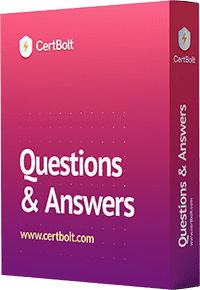Pass 70-743 MCSA Certification Exam Fast
70-743 Exam Has Been Retired
This exam has been replaced by Microsoft with new exam.
Microsoft 70-743 Exam Details
The Microsoft 70-743 is an IT exam that will equip you with the knowledge of how to implement Windows Server 2016. By completing this test, you will receive an award of the MCSA: Windows Server 2016 certificate confirming your completion and mastery of required skills.
Who Qualifies for Microsoft 70-743 Certification?
Applicants who qualify for the Microsoft 70-743 are IT practitioners who incorporate the essential technology services of Windows Server 2016. The specialists first have to complete and attain the MCSA: Windows Server 2008 or the MCSA: Windows Server 2012 R2 qualifications to proceed with test coded 70-743.
What Are Main Exam Details for This Exam?
For common cases, the MCSA: Windows Server 2016 qualification consists of three tests, which include;
- 70-740: Windows Server 2016 storage, deployment, and computing;
- 70-741: Windows Server 2016 networking;
- 70-742: Identity for Windows Server 2016.
Overall, these tests cover the main facets of Windows Server 2016 deployment, storage, computing, networking, and identification features. When it comes to 70-743, this exam will be of use if you already possess the MCSA: Windows Server 2008 or the MCSA: Windows Server 2012 R2 and want to obtain the MCSA: Windows Server 2016 certificate by passing only one test known as 70-743. Students who want to apply for this Microsoft 70-743 must pay a fee of $165. The exam will take 2 hours, and candidates will answer about 40-60 queries. Exam questions can be of different types, such as build list, active screen, multiple-choice, etc. Students must strive to get a passing score of 700 out of 1000 points. The candidates will take the exam in various languages like traditional Chinese, simplified Chinese, English, French, Spanish, German, Japanese, and Portuguese (Brazil). To get a good grade, candidates ought to understand the exam syllabus very well.
What Topics Do 70-743 Exam Cover?
This exam tests the abilities of the applicants in a variety of fields, which include the following:
- Incorporate storage solutions;
- Deploy Windows Servers in Host and Compute settings;
- Implement Windows Containers;
- Put Hyper-V into practice;
- Install the system of domain names;
- Perform high availability;
- Introduction of Modern Network Infrastructure;
- Conduct network connectivity and remote control solutions;
- Impact Identity Federation and Connectivity Solutions;
- Mount and customize Active Directory Domain Services (AD DS) systems.
What Do Microsoft 70-743 Domains Entail?
In the first topic, you will learn how to use a storage system, which entails the configuration of Disk pool, Datacenter Bridging (DCB), iSCSI initiator, and Multi-Path IO (MPIO). This area also involves the deployment of data deduplication, enclosures, server-to-server Storage Replica, cluster-to-cluster scenarios, and the identification of their acceptable application scenarios.
The second field, Deployment of Windows Servers in Host and Compute settings, focuses on the determination of Windows Server 2016 installation specifications as well as the activation model for server installation such as Key Management Service (KMS) and Automatic Virtual Machine Activation (AVMA), the installation and upgrading of features and functions for Windows Server 2016, planning for Windows Server virtualization, testing virtualization workloads, etc.
In the next section, known as Windows Containers, you will be able to determine the installation specifications and suitable scenarios for Windows Containers. In addition, you’ll customize Windows Server container hosts in physical or virtualized settings, develop Windows Server containers, create Hyper-V containers, manage Windows Containers using Docker CLI, container data sizes, container networking, and Resource control among others.
In the other domain, which is Hyper-V Implementation, you will gain the knowledge of tool management, the delegation of virtual machine management, updating from current Hyper-V versions, using Windows PowerShell Direct, and controlling Hyper-V hosts. On top of these, you will get to know more about the application of nested virtualization, customizing Linux Integration Services (LIS), developing generation 1 and 2 VMs, and the configuration of Hyper-V networking.
The other tested area includes DNS implementation requirements, global DNS-based Authentication of Named Entities (DANE) settings, and the configuration of Domain Name System Protection Extensions (DNSSEC). What is more, you will also be taught how to implement DNS policy, customize IPAM database storages, define situations for using IPAM with System Center Virtual Machine Manager for physical & virtual IP address space management.
In the part of Implementing High Availability, you will learn more about implementing storage migration and Hyper-V Replica, configuring the CredSSP, and the utilizing of failover clustering. Plus, candidates will as well understand how to configure cluster storage and networking, how to manage VM movement as well as VM network health security.
The topic of Modern Network Infrastructure encompasses the determination of scenarios and specifications for the implementation of Software Specified Networking (SDN) and the determination Hyper-V Network Virtualization (HNV). Moreover, you will have to get the gist of the implementation of scenarios for different types of Windows Server as well as specifications & scenarios for Datacenter firewall policies, network security classes among others.
In the next segment, you will acquire a solid knowledge of implementing direct access solutions and virtual private network (VPN), remote access, and site-to-site (S2S) VPN solutions. Building and customizing link profiles, implementing various VPN protocol options, reconnecting VPN, and configuring relevant protocols are also some objectives covered within this domain.
This topic of Identity Federation and Connectivity Solutions entails installing and configuring Active Directory Federation Services (AD FS), upgrading and migrating previous AD FS workloads to Windows Server 2016. In addition, you will deal with introducing system registration and integrating AD FS with Microsoft Azure and Web Application Proxy (WAP), among others.
The last area covers installing and configuring domain controllers that include attaching or deleting domain controllers, installing & configuring an RODC, a Media Installation (IFM) as part of updating a domain controller, and configuring a global catalog service.
Are There Any Career Opportunities?
Once you have obtained this Microsoft certification, you will have official proof of having the relevant skills that will place you at the top of the list for prospective employers. Job roles that you may opt for will include the following:
- Windows Server Administrator;
- Network Administrator;
- IT Infrastructure Engineer;
- Windows Systems Engineer.
Global Knowledge claims that for the MCSA: Windows Server 2016, employees get a salary of $103,615 yearly while Payscale.com also reports an average salary of $65,053 annually for a Windows Server Administrator.
Career Path
Not only will the MCSA certification enable you to improve your career, but it will also serve as a qualification for other specialized qualifications, such as the MCSE certificates. Under the current qualification system of Microsoft, the next step after the MCSA: Windows Server 2016 is to receive the MCSE: Core Infrastructure certification.